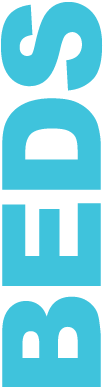How to Book a viewing with us
1 March 2023
Have you ever seen one of our properties on Rightmove, Unihomes or another property platform and wondered how to book a viewing?
Well here is how:
1. Head over to our website here
2. Click on the property you wish to view, which can be found under the 4,5,6 or 7 bedrooms depending on the property size you want
3. Click on the blue ' book a viewing' button
4. Fill in your details along with a time and date you wish to view
5. Click Submit
We will then call, text or email you to confirm the viewing.
Viewings can also be made by calling our office on 0114 2687222 or emailing info@capland.co.uk and one of our friendly team members will be more than happy to help. We would love to help you and your friends find your next student home/student accommodation in Sheffield for the 23/24 academic year.
.png)
Share this: